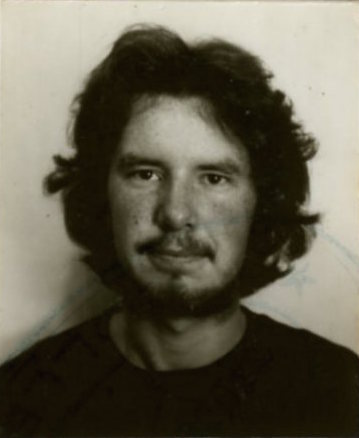Skins
06/12/15 21:59
I’ve been fiddling a bit recently with the ‘skins’ for my panos. This is where I can add all sorts of extra features, like interactive maps, thumbnail sliders, pull down menus, etc.
I think the goal is to end up with ‘responsive’ skins that adapt to the size of screen being used by the end user, and making sets or groups of similar panoramas as easy to navigate as possible. This means pushing the software to do things it can't yet do very easily, and liaising with the developers to fix bugs and work on new features. Which is all good fun, but takes a lot of time!
The different scenarios as I see them are something like this:
I think the goal is to end up with ‘responsive’ skins that adapt to the size of screen being used by the end user, and making sets or groups of similar panoramas as easy to navigate as possible. This means pushing the software to do things it can't yet do very easily, and liaising with the developers to fix bugs and work on new features. Which is all good fun, but takes a lot of time!
The different scenarios as I see them are something like this:
- Simple single stand alone pano. Only needs a few on-screen buttons, if any.
- Landscape set of panoramas, needs some kind of interactive map. Often the individual panos are too far apart to be able to use on-screen hot-spots to move from one to the next. A thumbnail slider may also be an option.
- Interior tours of multi-floor buildings. Here pop-out floor map with radar beams, etc are a favourite. Slider can be used as well.
- Tours of buildings or exteriors where there are panos of exactly the same spot taken over a long period of time. This is a tricky one. One solution is a simple pull-down menu with labels like: "Cafe 2008, Cafe 2015". Maps and hot-spots wouldn't work here.