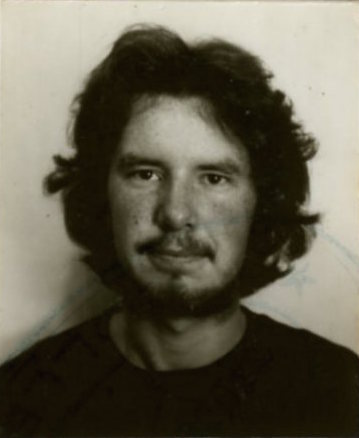History of wider photos
Some general background on the creation process
Analogue Film
Creating panoramic and spherical images has evolved tremendously during the short time I've been interested. Indeed, from the beginning of photography itself, people have tried to widen the image to capture a greater sense of place about particular scenes.
Early techniques were relatively simple - just trimming the top and bottom of the photo to get a more rectangular shape would help. Early on, cameras moved towards doing this trimming in the camera. They used special lenses to expose a long strip of regular film in one press of the shutter. One of the best, only recently discontinued, was the Hasselblad XPan:

Even more simply you can just lay lots of individual photographs together:

Some people call this technique 'Panography' and is still used by artists today. David Hockney is an early and important contributor to this technique. He called his photographs "joiners".

Hyde Park by Night, Panography by Halloleo. Licensed under CC BY-SA 3.0
Other systems employed a mechanical moving slit device to expose parts of a scene at a time onto the film. This is how many of those very wide school group photos were (and still are) taken. Sometimes a clever pupil would race behind the group to appear at both ends of the final photo! I have mates who insist on doing this when I'm taking a stitched wide shot hand-held. Thank goodness for Photoshop…! A popular example on this type of camera was the Widelux:

The moving slit principle is still used today in smartphones. The manufacturer's own phone app will often have an option to take a single-row, panoramic image without having to do any stitching. All done in software, the photos can be surprisingly good.
Transition to Digital
My specific workflow gives me very high-quality images and is relatively cheap too, as well as being fun to do of course. The only specialised bit of kit is the panoramic head, everything else is pretty much generic. I guess it's mainly costly in my time. Trouble is, it's hopeless if you need to take a lot of images in a hurry and it's pretty much useless for anything moving, (even clouds can be tricky sometimes).
Note: In a kind of way, I'm using a digital version of a film based workflow. Newer techniques are more thoroughly digital in the creation, processing and distribution of the images.
Single Shot Systems and the emergence of 360 Video
How then can you speed things up? You may have noticed Google uses panoramic images in their 'Street View' service. They mount a special 'one-shot' multi-camera system on the roof of a moving car which can capture a full sphere in one click. (I think they actually use video and extract still images as required). The whole process is automated, they are not going to get their tripod out every few meters on the road and cover the whole globe to any kind of sensible timescale. What they gain in speed they lose in quality.
The simplest one-shot system is to use a 'mirror-ball'. Mount a posh mirrorball on a stick and take a photo of it. You don't even have to use a whole one. Use video and you can playback 360 degree video. 3D Stereo playback is also possible. Coming to a TV near you soon…!


Another unusual system is the 'Panoramic Ball Camera:

This is thrown into the air and automatically takes a panorama at its highest point, transmitting it to your iPhone for viewing and sharing instantly!
360 Video
Just Google this term and you'll come across a growing band of individuals and young start-up companies trying to work out how to produce and display 360 Video. Let alone work out what it's for and who will pay to produce and watch it. It's not cheap.
Corporates are also getting in on VR, the BBC are producing experimental video and posting it on their website. youTube and FaceBook are adapting their platforms to be able to display photospheres, both still and video. Some of these can be viewed with headsets too, anything from Google cardboard to Occulus Rift.


Magic Leap is supposed to be working on augmented realty systems where the computer generated image is projected directly onto your retinas, so you see the them on top of your normal vision. Like a HUD for life! This could be game changing I think. Much more so than the current headsets that cut you off from your surroundings. Read some more here.

The kit to create the video material is expensive, mostly custom and very time consuming to work with. All the software is more or less 'Beta', though developing very rapidly. All the people involved want you to pay a lot to host it your 360 video on-line. I was quoted $2000 per annum just to setup one tiny demo video. Lots of different systems are being developed at the moment.
One big issue is that the 360 video won't work in normal web-browsers, all need some kind of special platform, e.g. Vimeo or youTube or the dreaded browser plugin people have to download before they can see your wonderful efforts. Even worse, to have it with you in your smart device with no internet connection means having to download a 'special player app' too, that will only work with one of these specialist systems. These kind of issues were exactly that same ones that held back general acceptance of 360 stills many years ago.
Eventually the issues displaying single shot panoramas were overcome - all mine now work with HTML 5 and so will play without any effort on the part of the viewer in any modern web browser. Both on the old fashioned desktop/laptop computers and modern hand-held smart devices. We shall have to see how 360 video gets along!
Jonas Ginter uses this rig he built himself to create amazing 360 'Little Planet ' videos:

Consumer grade single shot 360 video cameras are being produced by many manufactures. This is one of the best, the Richo Theta S, has been available for around 2 years at the time I'm writing this. It works handheld and remotely through an app on a phone or tablet.
The beauty of this is that what it can do can be extended by 3rd party developers who can write apps to do things the manufacturers hadn't even thought of. There are a few apps to shoot multi-shot HDR stills for example. I'm toying with the idea of getting something like this so I can make some 360 stills and maybe video when out on expeditions where I can't take my big camera and tripod. The only real issue is lack of any kind of proper resolution, maximum is currently 5376 x 2688.

A new rival is the Kodak Orbit360 4k this goes up to 7360 x 3680, but hasn't actually been released yet (May 2017)

The Nokia OZO is one of the better 360 video capture tools available at the time of writing, a bargain at $40,000

Checkout Göran Strand's work on filming the Aurora Borealis in 360 video, amazing (sadly, flash-only for now, a bit old-skool that)

Google Streetview goes into the wild GooglePathview?
Google have stuck their fancy camera system into a rucksack and have managed to persuade volunteers to walk about the countryside with it on their backs (it weighs over 22kg) spreading the gospel of Google :-) They are hoping to capture the more popular wilderness areas of the world with their low to medium quality imaging system. Here it is in action/lying against a rock, in Snowdonia, 2015:

photo from SnowdoniaNP twitter feed @visitsnowdonia
High Quality Single(ish) Shot
One-shot systems can be used where speed is a higher priority than quality.
If you want both it costs… lots. Specialists will rent you complicated motorised rigs linked to laptops that can scan a scene in super-high quality in a few seconds. Typically they are used by the police to record crime scenes and in the movie industry to help with lighting, animation and post-production. These may well be superseded by 8k or higher video devices in the near future.

Pole Panoramas
There is a subtle variation on my own technique which I have yet to try. You essentially do the same thing - but the camera is mounted on a long pole and you fire the shutter remotely, no HDR allowed. There is no panoramic head as such, you just rotate the pole above your head, almost by guesswork. The camera can be tilted a little bit downwards to cover the bottom shot. The larger 'hole' at the top of the pano will usually just be sky and can be patched manually afterwards.
Some of the pole-panos are amazing - one I've seen is where the pole was poked out of a window of a helicopter hovering over the Alps. So you have this image where you (the camera) is rotating in space a few m away from this helicopter and you can't help thinking - how did they setup the tripod out there? The pole is magically made to disappear and the window shut in the final image with some handy Photoshopping. Another one is a pole pano out of a balloon over Paris, the balloon is again Photoshopped out so you appear to float unsupported in the air.

Looking straight down at a brave Jeff Starley making a Pole Pano amongst the crowds in Liverpool
GigaPan
Another variation is to use a long telephoto lens on a motorised, computer controlled rig. This reduces the field of view, so to cover the whole scene they have to shoot 1000's of photos that take days to stitch together into a high resolution 'GigaPan' panorama. This can show up tremendous detail when zoomed in on the computer afterwards. Most are done in cities, so the photographers have to be careful they don't capture members of the public in any compromising activity…
So that's the state of the art of my knowledge at the moment. Who knows where it will go next…
May 2017
Update
State of the art right now … A little mixed. High quality, high resolution Panoramas are still mostly done by pros with a DSLR and Pano head as I am used to. Ready to use kit seem to be polarising between low end consumer and hight end professional, with not much in-between.
Lots of expensive single shoot options are in the marketplace in this 'in-between' space, but not many I can see are ready for practical use as the workflow and or software is still in beta really. Many are promised, but none have tempted me to purchase yet. The Insta360 Pro 2 is a fully fledged practical pro camera and does look good, but it's expensive at around £5,000 and not that portable for use in an active environment. I can see it would work well professionally where you were able to recoup your investment quickly.
Insta360 Pro 2
Low quality panoramas is where the action is in some ways.
Insta360 ONE X2
I currently have an Insta360 One X2 and it's really good for one-shot panoramas. Tiny really and easy to take with me in the outdoors. I use it on a pole (of various lengths) so I can get interesting angles and edit me out of the shot most of the time.I use it to 'record' some walks with Anne and mostly upload them to Google Maps. My panos there have had over 10 million views altogether, quite a lot really. The still image quality is 'OK'.
Unfortunately these types of cameras are a bit 'stuck' specification wise. To get a higher resolution the manufacturers would be forced to make them physically larger and more expensive. I feel the 'Prosumer' market doesn't really look like it's there to justify the development.
360 video is also easily created with both the current high-end and low-end cameras, but it's still a bit of an issue as to what to do with it. The general public won't really play or watch interactive 360 spherical video more than a few times. It will only work on a device you can hold in your hand or look at closely. Not really much use on a regular TV.
I am about to start experimenting with shooting 360 video of things like bike rides and sea-kayaking. I will be able to edit the video to just display 'normal' / non-360 video (for YouTube), but re-frame in the editing so that I can change what's seen, ie change the 'view-port'.
Means I can shoot 360 video of anything, capturing every angle, and then edit it down to the best bits. For example, when I am close to drowning in the sea-kayak I don't have to worry at all what the camera is pointing at as it's pointing at 'everything' all the time. On the bike I could use 360 video to record a car passing me and edit the final video to follow the car as it goes by.
All this can be done on most regular (high-end) video editing software as they are now '360 aware'. I use 'Final Cut Pro' on the Mac, though the Insta360 people also make quite good software of their own. I hope to be able add 360 stills and normal stills to the final video so that they can be animated too. One downside is that doing anything involving video can consume a lot of time back at base doing the editing… At some point I'll upload some examples here.
A good place to keep up-to-date with the tech is YouTube. Quite a few gurus have interesting channels with tips, tricks reviews and updates on new kit about to be released from the leading manufacturers. I and others won't buy anything new until it's been well tested by individuals we trust.
November 2021