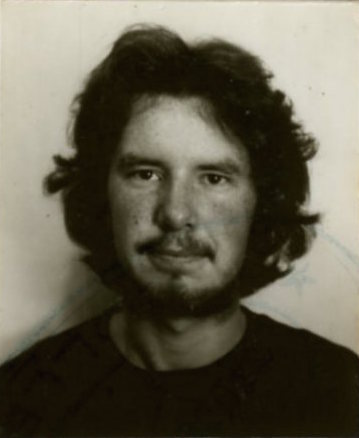Maximum Aerobic Function • MAF #2
19/10/20 17:09
An update on progress… I’m finding MAF training is great so far Read More…
Maximum Aerobic Function • MAF #1
08/10/20 09:17
I’ve recently started using the well respected, but possibly not widely known, MAF Heart Rate based training system to try and get faster and stronger on the bike.
Here are some thoughts on what I’ve learnt so far and how it specifically relates to road-biking. Read More…
Here are some thoughts on what I’ve learnt so far and how it specifically relates to road-biking. Read More…
Google Maps Evolves
13/05/17 19:00
Pano2VR, the programme I use to publish my Panoramas and Virtual Tours on my website has recently been updated to work with Google Maps. I accidentally discovered that with the click of one button I could publish all of my previous projects straight onto Google Maps.
I'd tried this ages ago, but it wasn't easy. Low quality material was ok, but my large files weren't. The only practical way was to upload files to my iPhone's camera roll and then use Google's iPhone app to upload them to Google's servers that host all of their map stuff. I also had to geotag the file before starting otherwise Google wouldn't know where it was and reject it. Once was enough, never again!!
What was strange was I kept getting emails from Google saying my single panorama was very popular and had received over a 1000 visits…. Interesting… So my thinking started to change. Rather than thinking Google were freeloading corporate bullies wanting all of my high-quality content for free I could think of them as 'free hosting webspace' for my material. With the added advantage that the images would be still on their servers when I was long-gone….
So I'm now very interested in seeing how this develops.
Google used to have a number of affiliation programmes with loads of rules and things which were very off-putting.
Now it's very simple. Upload a panorama and it gets approved after a few days. Has to be of a certain quality, not too many logos, etc. Once you have 50 approved panoramas you become a 'Google Street View Trusted Photographer'. This was simple for me as I was able to upload a number of my previous projects with one click in the new button in Pano2VR.
I've been able to link some of my 'commercial' tours to the businesses' own Google account so it appears when searched for in Google or Google Maps. All very interesting.
Google has basically opened up their API to all and sundry. Garden Gnome who make Pano2VR are scrambling to add all sorts of bits and pieces to the system to work with what Google will let them. it's all very dynamic too. The API is changing and being added to all the time. Once the changes settle down the developers have to try and update their software.
So, exciting times ahead.


I'd tried this ages ago, but it wasn't easy. Low quality material was ok, but my large files weren't. The only practical way was to upload files to my iPhone's camera roll and then use Google's iPhone app to upload them to Google's servers that host all of their map stuff. I also had to geotag the file before starting otherwise Google wouldn't know where it was and reject it. Once was enough, never again!!
What was strange was I kept getting emails from Google saying my single panorama was very popular and had received over a 1000 visits…. Interesting… So my thinking started to change. Rather than thinking Google were freeloading corporate bullies wanting all of my high-quality content for free I could think of them as 'free hosting webspace' for my material. With the added advantage that the images would be still on their servers when I was long-gone….
So I'm now very interested in seeing how this develops.
Google used to have a number of affiliation programmes with loads of rules and things which were very off-putting.
Now it's very simple. Upload a panorama and it gets approved after a few days. Has to be of a certain quality, not too many logos, etc. Once you have 50 approved panoramas you become a 'Google Street View Trusted Photographer'. This was simple for me as I was able to upload a number of my previous projects with one click in the new button in Pano2VR.
I've been able to link some of my 'commercial' tours to the businesses' own Google account so it appears when searched for in Google or Google Maps. All very interesting.
Google has basically opened up their API to all and sundry. Garden Gnome who make Pano2VR are scrambling to add all sorts of bits and pieces to the system to work with what Google will let them. it's all very dynamic too. The API is changing and being added to all the time. Once the changes settle down the developers have to try and update their software.
So, exciting times ahead.


Speed Update
28/05/16 22:28
I've been a little busy lately updating my 2010 Mac Pro 5,1:

The original 4 core CPU running at 2.something Ghz was replaced with 12 cores of 3.46Ghz fastness:
Here is the old CPU board:
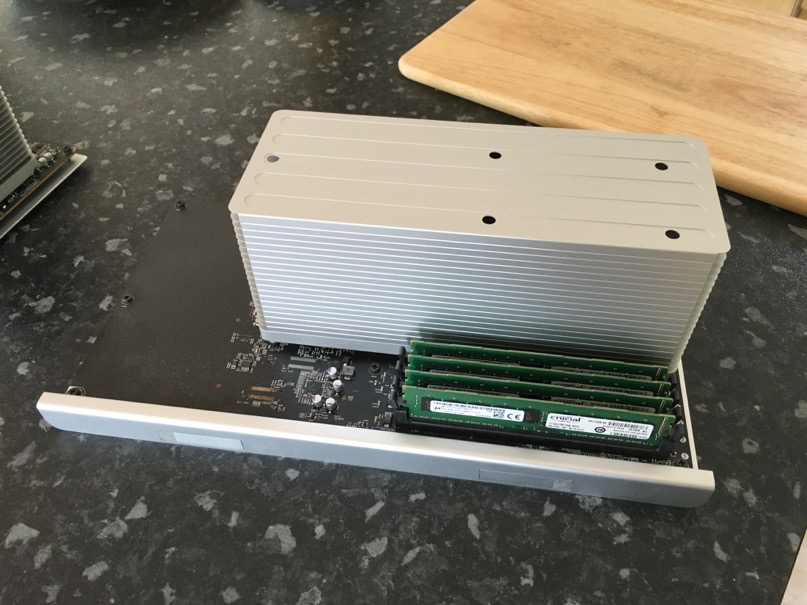
And the new one…

The chips are 2 x 3.46 GHz 6-Core Intel Xeon's, actually X5690's, which Apple never got round to selling themselves. All courtesy of the good guys at Create Pro.
The Geekbench score for the computer is now around 32,000, which is in the same ball park as the latest trashcan MacPro 6,1 you can spend many £,0000's on:

So my Mac is about as fast as it can go, helped along by the 2TB SSD all my files live on.
12 cores = 24 threads, and here they are:

It sure is speedy running day to day stuff, but rendering my test panorama still took over 4 minutes, exactly the same time as before, no real surprise, I was expecting this as the real bottleneck was the Graphic Processor Unit, the GPU.
Now the GPU world is a bit of a minefield, especially if you've not paid any attention to it for the last oh, say 15 years…!
Basically new cards are released quite often, 2 or 3 times a year from the main manufacturers. There is a lot of jargon. The main benchmark is the Frames Per Second your card will run children's games at. You can run things like the 'Unigine Valley Benchmark' to test your system and compare it with your pals. There are referenced and un-referenced cards, water cooling, etc. The mind boggles!
I don't do games, but my rendering software, PTGui, can sure use a powerful GPU to help things along. There are two main standard technologies built into these GPU's - OpenCL and Cuda. Some cards support both, some only one. Cuda seems to be the most popular; most, if not all games use it. But pro graphical systems and pro video software tools do a bit of both. PTGui, the only programme I'm interested in, is OpenCL only.
My card of choice was to be the Nvidia Nvidia GTX 1080:

Fast as a fast thing, it's not even out yet, everyone wants one! One small issue is it's a bit of a pain using it on my Mac. It run's ok with software drivers. But, as it's not designed with Macs in mind, it won't do certain things. Biggest pain is you can't update your Mac OS once it's in the box. To do this you have to take it out, put in your old GPU, update the OS, swap the fancy new one back in. The pain could be worth it though, the improvement is speed is amazing, so I'm led to believe.
There is a work-around for this. Some really clever people at MacVidCards, can breathe some magic over any generic GPU to make it look and feel like a proper native Mac card, so that gets round the problem of OS updates. MacVidCards are US based, but lucky for us they now have an European distributor, who also sell refurbished 5,1 Mac Towers, they are - Mac Store UK
But there is a major major block to simply getting a MacVidCards GPU for me… Turn's out there's a big bug in the software chain with PTGui. Apple's own implementation of OpenCL won't play with the Nvidia drivers and PTGui. So buying the best and fastest card isn't an option - it simply won't work for now. It will probably be fixed in due course, the Nice PTGui people (thanks again Joost) are putting pressure on Apple to get their act together and address the issue, but they seem to be tied up making phones and iPads at the moment.
In the mean time I decided to try and track down the last iteration of an OpenCL GPU that would still work on my machine. It would be a few years old, probably obsolete, but would still give me a speed boost. Once the Nvidia issue is resolved I could probably sell it for what I paid for it too.
After days of research in dark and dusty corners of the interweb I decided to try and track down an AMD Radeon 7970. All my research told me it did work on a Mac, the last OpenCL one to do so out of the box, and a good copy should be fine. Trouble is, they haven't been made for a few years so getting a new one is impossible. Many apparently have been used in bit-coin mining rigs running super fast, 24/7 for months and are basically fried. MacVidCards told me horror stories of them buying a box of 50 or so and ¾ weren't working. They recommended running Unigine Valley's benchmark a couple of times on the 'UltraHD' setting. If it survives that it might be ok, for a while!!
So here it is, an AMD Radeon HD 7970 3gb:

Very shiny. If the fan blades had been white then it would have been an Apple original item, the red fan means it was originally for Pee Cee, but it's easy to 'flash' the card so it thinks it's meant to be used on a Mac. Mine was supplied by the MacFactory in Germany via EBay. Works really well. The test pano now renders in 40 seconds instead of 4 minutes, so I'm almost impressed. It's reported as being a 7970:
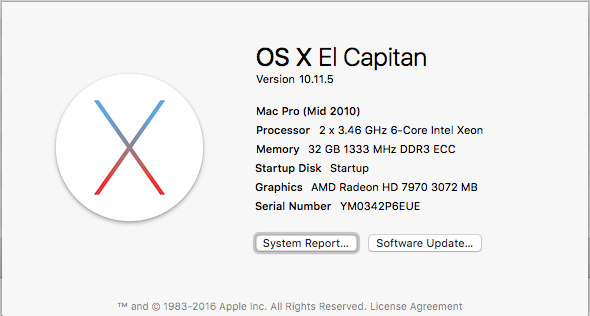
But on the side it's stamped 8970. Turns out this is a slightly updated, speed bumped model. So all good!
Here is the original puny ATI Radeon HD 5770 1GB

I'll report back with some hard benchmark figures at some point, unless everything has melted…

The original 4 core CPU running at 2.something Ghz was replaced with 12 cores of 3.46Ghz fastness:
Here is the old CPU board:
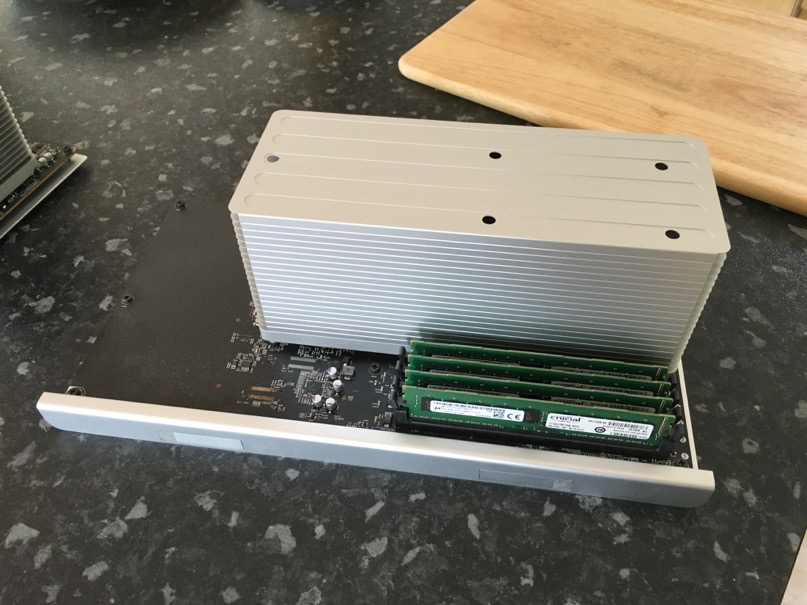
And the new one…

The chips are 2 x 3.46 GHz 6-Core Intel Xeon's, actually X5690's, which Apple never got round to selling themselves. All courtesy of the good guys at Create Pro.
The Geekbench score for the computer is now around 32,000, which is in the same ball park as the latest trashcan MacPro 6,1 you can spend many £,0000's on:

So my Mac is about as fast as it can go, helped along by the 2TB SSD all my files live on.
12 cores = 24 threads, and here they are:

It sure is speedy running day to day stuff, but rendering my test panorama still took over 4 minutes, exactly the same time as before, no real surprise, I was expecting this as the real bottleneck was the Graphic Processor Unit, the GPU.
Now the GPU world is a bit of a minefield, especially if you've not paid any attention to it for the last oh, say 15 years…!
Basically new cards are released quite often, 2 or 3 times a year from the main manufacturers. There is a lot of jargon. The main benchmark is the Frames Per Second your card will run children's games at. You can run things like the 'Unigine Valley Benchmark' to test your system and compare it with your pals. There are referenced and un-referenced cards, water cooling, etc. The mind boggles!
I don't do games, but my rendering software, PTGui, can sure use a powerful GPU to help things along. There are two main standard technologies built into these GPU's - OpenCL and Cuda. Some cards support both, some only one. Cuda seems to be the most popular; most, if not all games use it. But pro graphical systems and pro video software tools do a bit of both. PTGui, the only programme I'm interested in, is OpenCL only.
My card of choice was to be the Nvidia Nvidia GTX 1080:

Fast as a fast thing, it's not even out yet, everyone wants one! One small issue is it's a bit of a pain using it on my Mac. It run's ok with software drivers. But, as it's not designed with Macs in mind, it won't do certain things. Biggest pain is you can't update your Mac OS once it's in the box. To do this you have to take it out, put in your old GPU, update the OS, swap the fancy new one back in. The pain could be worth it though, the improvement is speed is amazing, so I'm led to believe.
There is a work-around for this. Some really clever people at MacVidCards, can breathe some magic over any generic GPU to make it look and feel like a proper native Mac card, so that gets round the problem of OS updates. MacVidCards are US based, but lucky for us they now have an European distributor, who also sell refurbished 5,1 Mac Towers, they are - Mac Store UK
But there is a major major block to simply getting a MacVidCards GPU for me… Turn's out there's a big bug in the software chain with PTGui. Apple's own implementation of OpenCL won't play with the Nvidia drivers and PTGui. So buying the best and fastest card isn't an option - it simply won't work for now. It will probably be fixed in due course, the Nice PTGui people (thanks again Joost) are putting pressure on Apple to get their act together and address the issue, but they seem to be tied up making phones and iPads at the moment.
In the mean time I decided to try and track down the last iteration of an OpenCL GPU that would still work on my machine. It would be a few years old, probably obsolete, but would still give me a speed boost. Once the Nvidia issue is resolved I could probably sell it for what I paid for it too.
After days of research in dark and dusty corners of the interweb I decided to try and track down an AMD Radeon 7970. All my research told me it did work on a Mac, the last OpenCL one to do so out of the box, and a good copy should be fine. Trouble is, they haven't been made for a few years so getting a new one is impossible. Many apparently have been used in bit-coin mining rigs running super fast, 24/7 for months and are basically fried. MacVidCards told me horror stories of them buying a box of 50 or so and ¾ weren't working. They recommended running Unigine Valley's benchmark a couple of times on the 'UltraHD' setting. If it survives that it might be ok, for a while!!
So here it is, an AMD Radeon HD 7970 3gb:

Very shiny. If the fan blades had been white then it would have been an Apple original item, the red fan means it was originally for Pee Cee, but it's easy to 'flash' the card so it thinks it's meant to be used on a Mac. Mine was supplied by the MacFactory in Germany via EBay. Works really well. The test pano now renders in 40 seconds instead of 4 minutes, so I'm almost impressed. It's reported as being a 7970:
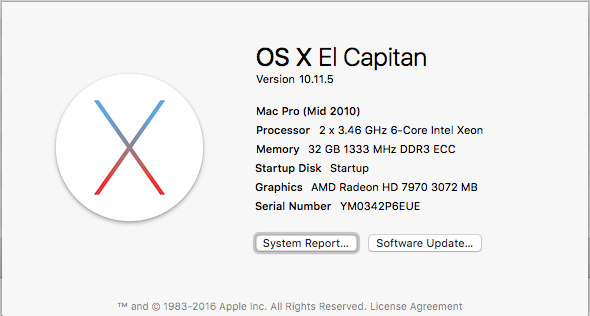
But on the side it's stamped 8970. Turns out this is a slightly updated, speed bumped model. So all good!
Here is the original puny ATI Radeon HD 5770 1GB

I'll report back with some hard benchmark figures at some point, unless everything has melted…